Changelog #017
This week brought a ton of DevEx upgrades: the Steel CLI, OpenAI Computer-use integration, and a major Steel Browser release with centralized code templates across our entire ecosystem.
⭐ New
Steel CLI
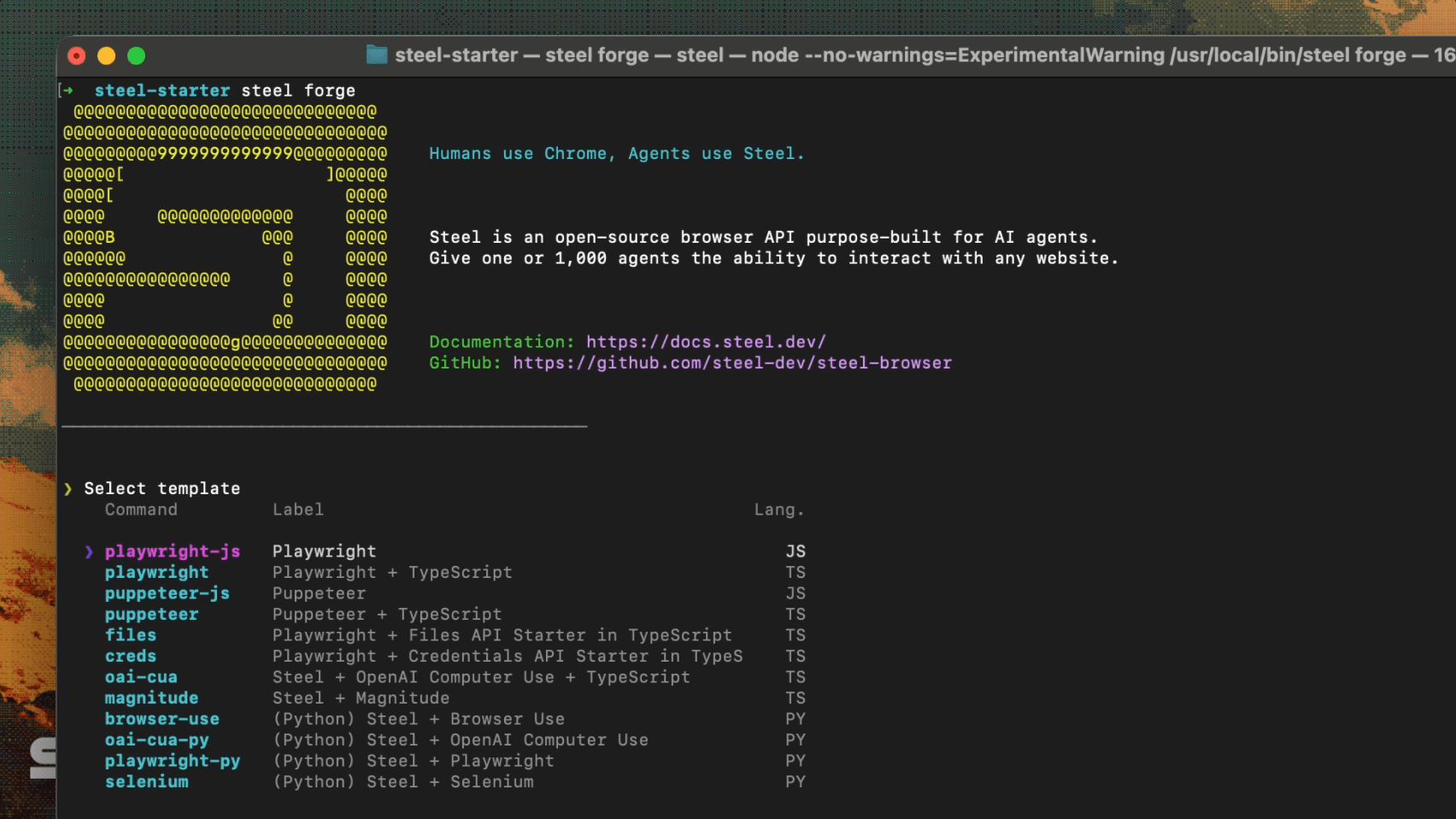
The fastest way to execute browser agents from the command line just dropped. Run any agent from our cookbook with zero setup - no environment files, no forking, no version management required.
# Execute any task with a single commandsteel run browser-use -t "find the latest Python releases" -o# Build from ready-to-use templatessteel forge browser-usesteel forge oai-cuasteel forge playwright# Authenticate once, run everywheresteel login
The CLI handles Steel authentication automatically and works with every agent in our cookbook. You can even skip installation entirely by using npx @steel-dev/cli for any command.
OpenAI Computer-Use Integration
OpenAI's Computer-use agents can now run directly on Steel infrastructure with ready-to-use starter kits. TypeScript and Python implementations are available across the Cookbook, Steel Playground, and CLI.
# Get started with OAI CUA on Steel in minutessteel forge oai-cua
Cookbook Example (TS) | Cookbook Example (Python) | Docs
Steel Browser 0.2.0-beta Release
Steel Browser has been upgraded from 0.1.3-beta to 0.2.0-beta with significant architecture improvements, ARM64 Docker support, and enhanced fingerprinting solutions.
Centralized Code Registry
All code templates and examples are now centralized into a unified registry system. This ensures consistent, up-to-date code across the Cookbook, onboarding flows, documentation, playground, and CLI - no more version drift between different code examples.
🔧 Improvements
-
Added ARM64 architecture support in Docker builds while removing problematic UI build changes in steel-browser
-
Added automatic release generation for pull requests in steel-browser repo
-
Updated browser-use version and code to newest version across all assets
-
Standardized styling across all example components for consistent visual presentation
-
Added MDX pipeline support for enhanced docs rendering
-
Updated steel-browser readme with direct links to API docs and OpenAPI specs
-
Enhanced metadata handling across all session types for improved data consistency
-
Updated CDN links for core Steel components to improve loading efficiency
🐛 Bug Fixes
-
Fixed intermediate fingerprinting issues by adding solver and filtering security components
-
Corrected environment variable usage in Steel API configuration
-
Corrected metadata definitions to ensure accurate API documentation compliance
-
Replaced deletion method with timestamp-based deletion across all session types
💖 First-time contributors
Special thanks to @robbwdoering for improving our documentation and SDK references!
As always, thanks for testing out the Steel beta. We really look forward to more of your feedback and continuing to build with this awesome, curious, and supportive community.